
What is Speaking Notepad?
Speaking Notepad is handy text editor with powerful text-to-speech capabilities. Speaking Notepad will read your TXT, RTF, DOC, HTML and PDF documents with SAPI4 and SAPI5-compliant high quality voices, different speed and pitches, read clipboard content, record texts into WAV, MP3 and WMA files and even read every word or sentence you are typing.
How Speaking Notepad 5 differs from previous versions?
Full SpeechAPI 5 support
Multi-language interface support
Different visual styles of program
Record speech into WAV/MP3/WMA sound file easily
... and much more!
Speaking Notepad is handy text editor with powerful text-to-speech capabilities. Speaking Notepad will your TXT, RTF, DOC, HTML and PDF documents, readme's, notes, e-mails and clever and interesting thoughts aloud. With its help you'll cope quickly with routine work at home or in the office. Just imagine, how much easier it is to listen to texts instead of reading them! Give a rest to your eyes! The program will read texts with SAPI4 and SAPI5-compliant high quality voices, different speed and pitches, read clipboard content, record texts into WAV, MP3 or WMA files and even read every word or sentence you are typing. That means you can control your typing aurally without looking fixedly at your monitor. Speaking Notepad is designed for those who value swift commodity in work combined with fascinating abilities and an interface which will delight your eyes. It will definitely become your best friend.
Before you buy Speaking Notepad please look through its main advantages over standard Notepad:
Make a present to your eyes
Your eyes are getting tired during long and intensive work. When you are staring at your monitor your eye muscles strains a lot. Such work at the breaking point of your eye capabilities may cause serious problems with your eyesight in the nearest future. Give a rest to your eyes with Speaking Notepad! Let computer read for you, and your eyes will tell you "Thank you".
Type text without looking at the screen
You are typing long text and constantly turning your eyes from keyboard to monitor to control what you are typing? Now you can concentrate only on work and your thoughts because Speaking Notepad can read aloud what you are typing.
Listen to e-books
With powerful bookmark management system Speaking Notepad becomes an ideal solution for e-books reading.
Record your speech!
Want to bring your texts to another computer in the format of a sound file? Want to learn a foreign language on your own? Want to prepare voice greeting cards? With Speaking Notepad it is as easy as one click.
Keep your ideas in one-click distance
Write down interesting thoughts and you'll never forget them. Click a button and Speaking Notepad will read your thoughts aloud!
You name it!
Speaking Notepad can be useful for many purposes. Maybe you'll find new innovative one. Guess an uncommon usage of Speaking Notepad and you'll get a 10% discount for one of our other products. For example, one of our customers told us that once he used Speaking Notepad to play a good April Fool's Day joke over his friends. He called them and Speaking Notepad read greetings to them with different voices.
And at last...
At last this is just a handy and speedy notepad with vast functional capabilities. We are sure it'll easily replace standard Windows Notepad... or even Microsoft Word!
http://www.qwertystudios.com/download/site/SpeakingNotepad.exe
Handy notepad with speaking capabilities
Supporting DOC, RTF, HTML, PDF and text files
Recording speech into WAV, MP3 or WMA sound files
Choose one of dozens of different voices
Change voice speed and pitch in one click
Powerful bookmark system
Type & Read function
SAPI4 and SAPI5-compliant voices
Large number of visual styles
Smart Spell Checker
Efficient work with hot keys
User-friendliness and handy interface










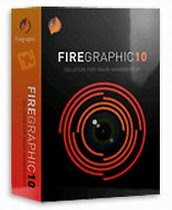


 Good Sync is FREE file and folder synchronization software for Windows.
Good Sync is FREE file and folder synchronization software for Windows. Professional audio reconditionfor old vinyl records and music tapesRestore your music from old vinyl records and music tapes.Remove crackling and noise from old audio recordings.Correct muffled or shrill-sounding audio recordings.Preserve your favorite songs and store them in digital CD quality..
Professional audio reconditionfor old vinyl records and music tapesRestore your music from old vinyl records and music tapes.Remove crackling and noise from old audio recordings.Correct muffled or shrill-sounding audio recordings.Preserve your favorite songs and store them in digital CD quality..






